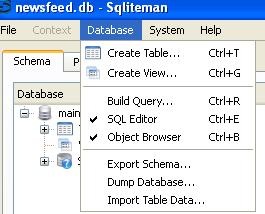How to repair GreatNews database
Wed, May 6, 2009My favourite RSS reader is GreatNews. First of all it is a standalone application, and secondly it is portable, which means I can install it on a USB key or better yet in my Dropbox which is what I do.
Well to be fair it is not portable in the purist way because it caches some stuff on the computers harddrive, but that is only for performance, so functionally GreatNews IS portable.
And GreatNews is very fast, which is just one more reason to love it.
In fact it has only one drawback, the database tends to get corrupt every 2-3 months, and there is no obvious way to repair it. I guess it will be corrected at some point in time (?) but for now it nearly made me give up on this otherwise great product.
After some googling I found that GreatNews uses an sqlite database called newsfeed.db. I couldn’t really find a repair tool for it, even though I found a page with lots of tools for sqlite.
So I had to repair it in a more indirect way.
I downloaded one called sqliteman and with this I was able to make a new database called newsfeed.db and export all content from the old database and import it to the new one.
One nice sideeffect was that the database was only 1⁄10 in size after the import. Apparently either GreatNews or Sqllite tends to bloat the database.
After the import I replaced the old database with the new one (you should make a backup of course !), and viola it worked perfectly. So once more I am a happy user of GreatNews :O).
I cannot guarantee that this method will work for you too, perhaps I was just lucky. I advice you to keep your backup of the old newsfeed.db just in case.
P.S: To export the database you just choose “Dump database…” as shown below in a screenshot from sqliteman, which generates an SQL script that can be opened and run in the new database: